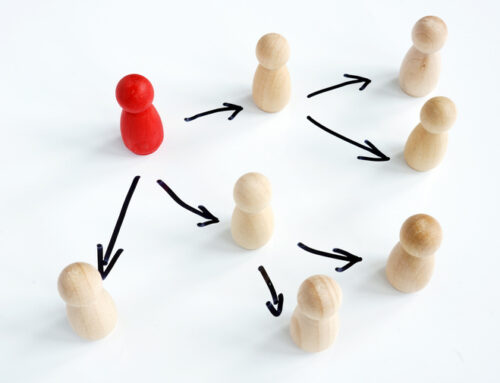Have you caught yourself saying, “Next year, I’ll be more organized”? I know I have!
According to Go Skills, the third most common new year’s resolution is: get organized. When you’re a business owner, it’s essential to organize your business so you don’t get behind in important tasks like invoicing customers and paying suppliers.
One way to organize your business is to use systems. Systems are a set way of doing things. This can be a specific set of procedures, templates for documents you create over and over, or even tools like software and apps.
The main benefit of having systems for various repetitive tasks in your business is the time it saves you. By being more organized you’ll also be less likely to miss payments or important tax deadlines.
Organize Your Business with Time-Saving Systems
How does a system save you time?
At its core, a system is a set of procedures to be followed in a given situation. For example, businesses with employees have a system for managing payroll. Employees know when and how to fill out their timesheet and by what date they must do this if they want to get paid.
Then, the payroll department follows certain steps to make sure they are processing the payroll correctly, paying employees on time, and sending the appropriate amount of payroll deductions to the government.
What is a System?
A system is more than just a set of procedures.
If the system isn’t followed consistently (and by everyone) you’ll eventually end up where you started—disorganized. Therefore, it’s important to develop a system that can be replicated over and over and is easily followed by everyone who might be performing the task the system is designed for.
The best system is the one that gets used!
Popular Tasks to Systemize
If you want to organize your business, the best place to start implementing systems is the largest time drains. For a sole business owner this could be something like bookkeeping. If you have employees, think about the tasks you find yourself having to explain or situations where employees often come to you with questions. Can any of these things be systemized?
Below are common business tasks and suggestions for how to systemize them.
Bookkeeping
Bookkeeping can be a time drain, especially if it’s not your area of expertise. Some tasks need more than a system, they need to be outsourced. Bookkeeping is one of those tasks. If you’re not comfortable doing your own bookkeeping or don’t have the time to learn how to do it properly, outsource it.
If you’re comfortable doing your own bookkeeping, then a program like Xero is a great time-saver. Having a great app isn’t all there is to a system. When it comes to bookkeeping, you also need to set aside the time to do it. Part of your bookkeeping system will be determining the best time to update your books.
Put it in your calendar or set an alarm. Do what you need to do to make sure it gets done.
Other Record Keeping
Other record keeping includes things like filing and storage of records you may need later but don’t use every day.
One of the first steps in determining a system for record keeping is whether you are going to go paperless or keep paper-based records. Once you’ve decided this, you can start creating a system where things are filed once they are dealt with (a bill is paid, etc.) so you don’t have a lot of documents sitting around taking up valuable space on your desk or your employees’ desks.
Whether your filing system will be paperless or paper-based, it needs to make sense so it’s easy to find documents when you need them. If your business is service-based, you may want to file documents alphabetically based on clients’ last names.
For paperless record keeping, it’s essential you have a good backup system. Most likely you will also want to store your backups offsite in case of a fire or other natural disaster. This is where online storage can be a huge benefit.
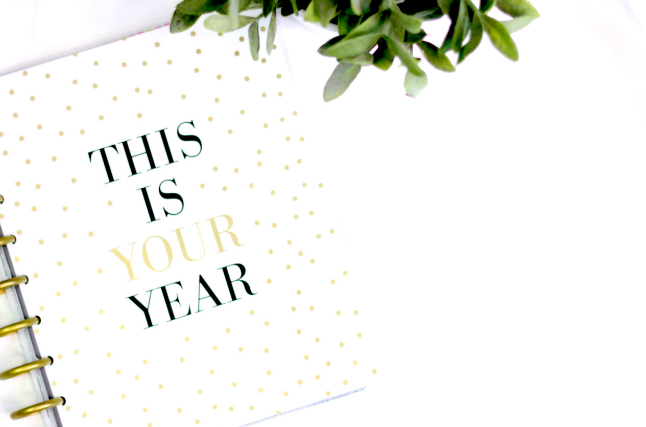
Payroll
One of the easiest ways to create a system for payroll is to use an app like Wagepoint or SimplePay. Many payroll apps have a built in timesheet function so your employees can log in and record their hours.
As an employer in Canada, you are legally required to provide employees with pay stubs that show the following:
- Rate of pay,
- Pay period,
- Wages for the period, before and after deductions,
- How wages were calculated, and
- The amount and reason for any deductions.
This is a great place to start when you are searching for a payroll system. Make sure it can produce a pay stub that will keep you in line with your legal requirements as an employer.
Bill Payment
Forgetting a bill payment could be a disaster for some businesses. When it comes to a bill payment system, you don’t need anything fancy, just something that will remind you to pay your bills on time.
A good old-fashioned calendar works great, but many email programs have an integrated calendar you can use to set up reminders that go straight to your email. If you’re too busy to pay bills, you may want to put one of your employees in charge, or check out an online bill payment service.
Inventory Management
An inventory management system needs to help you understand your customers’ needs and streamline product re-ordering. You don’t want to be worrying about whether you’ve ordered enough product and if it will arrive before your existing stock runs out.
We like DEAR Inventory Systems for managing inventory because it does all that and more.
Remember, the best system is the system you will use. It doesn’t do you any good to set up systems in your business if you ignore them and continue to run your business in a disorganized fashion. If you need help setting up systems for your business, or have questions about any of the above contact us today.