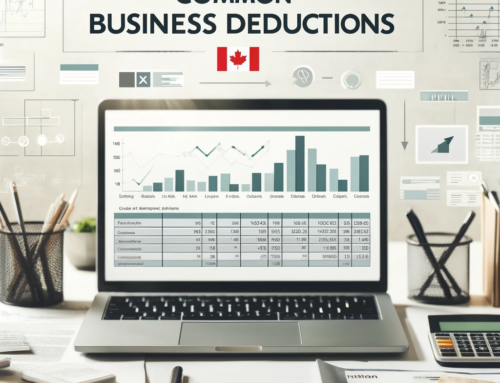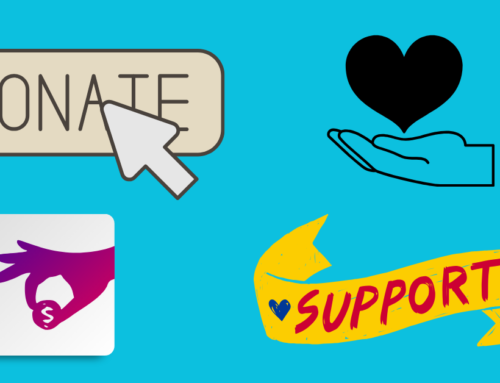Billable expenses are when you pay for services or products (expenses) that you then invoice to your customers. Using billable expenses as part of your accounting and invoicing software can help you ensure you don’t miss out on getting reimbursed for these costs. This discussion will be based on using Xero to track this but many other accounting software also have this option.
This can be great for a variety of businesses. I have seen it work wonders for contractors but I have also seen it in professional service businesses. The bottom line is if you have a contract or agreement that includes billing for expenses then you should be tracking these to ensure items are not missed.
When you add a bill or a spend money transaction in Xero, directly below the “Description” Box is the words in blue “Assign expenses to a customer”. Clicking this link will allow you to assign each expense line item to a customer. You can even do this right on your phone when adding an expense through the Xero touch app.
When you then create an invoice for that customer down the road, Xero will prompt you that there are X number of billable expenses for that customer. You can then choose which ones you add to the current invoice or add them all.
At any time you can view what expenses are assigned to a customer through the Billable Expenses – Outstanding report.
So don’t miss out on putting money back in your pocket with Billable Expenses in Xero.
Virtual Heights Accounting is owned and operated by Alissa Bryden, CPA, CA. Alissa is a virtual accountant who specializes in providing virtual accounting options. We love Xero and we think you will too. Call us today to chat more or visit www.vhaccounting.ca.