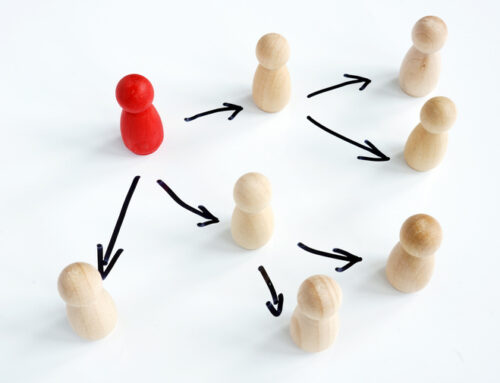Xero is a great online accounting software for businesses of all sizes. It offers a variety of features that can help you manage your business finances effectively. If you are looking for a way to streamline your Canadian payroll process, then you may want to consider integrating the Wagepoint app with Xero.
In this blog post, we will tell you how to do just that!
What is the Xero accounting app?
Xero is a cloud-based accounting software that offers a variety of features to help businesses manage their finances effectively. It is suitable for businesses of all sizes, from small businesses to large enterprises. Xero’s features include online invoicing, bank reconciliation, expense tracking, and more.
When it comes to payroll preparation that’s in compliance with Canadian payroll laws, Xero offers an integration with Wagepoint.
What is Wagepoint?
Wagepoint is a payroll app that offers a variety of features to help businesses with their Canadian payroll process. With Wagepoint, you can prepare online payroll, pay employees via direct deposit, complete payroll tax filings, and more.
The Wagepoint app also makes it easy to access a variety of reports to help you track your payroll process. Some of the reports you can generate using Wagepoint include:
- Payroll summary report,
- Employee payslip report,
- Payroll journal report,
- Canadian tax remittance report
- Records of employment, and
- T4 slips and summaries.
Wagepoint offers a variety of features that can save you time when processing your payroll. For example, the direct deposit feature means businesses can pay employees without having to print cheques or send e-transfers. Because everything is tracked in the app, payroll records are easily accessible when it comes time to prepare your T4s.
Now that you know a bit about Xero and Wagepoint, let’s take a look at how to integrate the two apps.
How to integrate Wagepoint with Xero
Integrating Xero with Wagepoint is easy! You will need an existing Xero and Wagepoint account. Sign in to your Wagepoint account. Once you are logged in, follow these steps:
- From your Wagepoint dashboard go to the ‘Apps’ section.
- Locate Xero under Accounting apps.
- Click and follow the instructions on how to connect your Xero account with Wagepoint.
Once you have completed these steps, you can start using Wagepoint to manage your Canadian payroll. When the two apps are integrated, completing your payroll through Wagepoint means you can export your payroll journal entries to Xero (as draft payables). Simply approve them in Xero to post them to your payables then match them to the bank withdrawal.
If you are looking for a way to streamline your Canadian payroll process, then integrating the Wagepoint app with Xero is a great option. Cloud-based accounting software with a variety of features to help you manage your business finances combined with a Canadian payroll app that offers online payroll, direct deposit, tax filing, and more is a winning combination.
Wagepoint and Xero offer free trials for new users. We are a Xero Gold Partner. Contact us today to learn more about streamlining your Canadian payroll process!