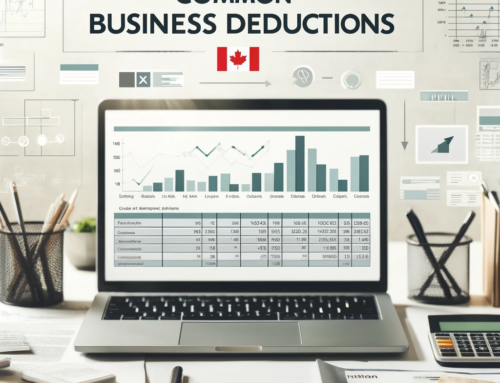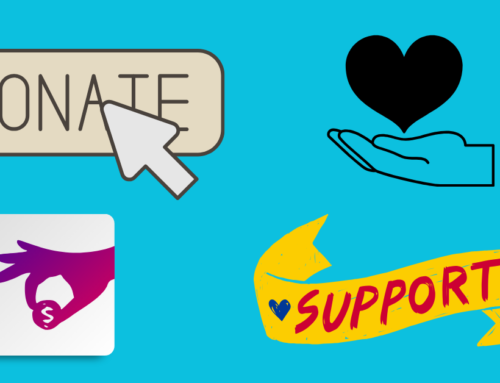So you’ve decided you’re going to use Xero to record all of your business transactions. Adding conversion balances is an important part of getting started with Xero. However, if you’ve just started your business and you have not done any bookkeeping yet, you don’t need to worry about conversion balances.
What are conversion balances?
These are the balances on your trial balance at the date you convert from another accounting app or software program to Xero. It’s important that these are accurate so your books and records can continue on from where you left off.
Entering Conversion Balances
In order to enter conversion balances, you need to have a place to enter them. A chart of accounts must be set up before you can enter the figures from your trial balance. The most convenient time to enter conversion balances is after you’ve completed your year end.
From the Accounting Menu, select Advanced, then Conversion Balances. Click below to view a video about adding conversion balances.
If March 31st was your year end date, enter your full trial balance as at March 31st. Double check that all account balances agree to what is showing on your trial balance. One account that may require a different balance is your bank account.
Special Considerations
The bank account balance needs to match your bank statement balance which may not agree to the balance showing on the trial balance you received from your accountant. One reason for this is outstanding items like cheques. If you issue the cheque today but you mail it, weeks could pass before it is cashed. That’s an outstanding item, and this needs to be dealt with separately when converting to Xero.
Enter the actual bank statement balance as part of the conversion balances then create a conversion account for outstanding items. Adding the bank balance plus the conversion account will equal the amount showing on the bank account line on the trial balance you received from your accountant.
If you have accounts receivable at year end, you will need to create an invoice. This way, Xero has something to match to when the payment is deposited. If you have a lot of receivables, payables, and outstanding items, you may want to set up more details before you start using Xero.
Xero sometimes offers a special called Move My Books where they will bring more detailed transactions into Xero for you. If you are interested in hearing more about this or need help setting up your conversion balances, get in touch.