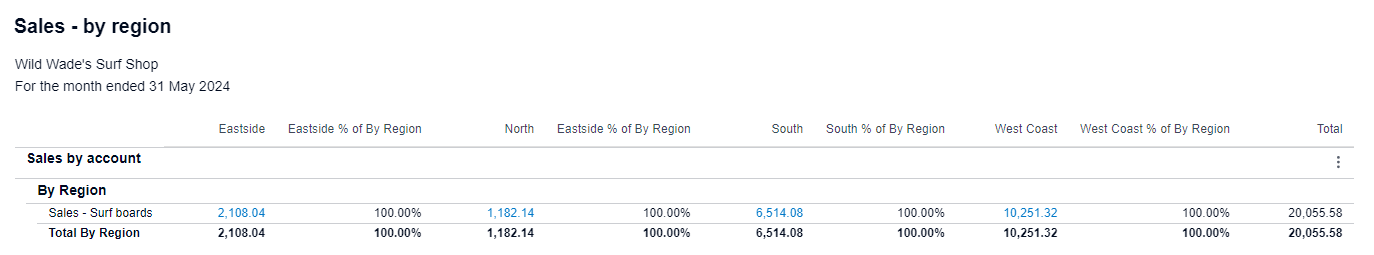Maximizing Efficiency: How Xero’s Custom Reports Can Transform Your Small Business
In today’s fast-paced business environment, efficiency is key to maintaining a competitive edge. As a small business owner, you need tools that streamline your processes, provide clear insights, and help you make informed decisions quickly. This is where Xero’s custom reports come into play. By leveraging the power of Xero’s reporting capabilities, you can transform the way you manage your business, driving efficiency and enhancing productivity. Let’s explore how.
Understanding Xero’s Custom Reports
Xero is a cloud-based accounting software that offers a wide range of features designed to simplify financial management for small businesses. One of its standout features is the ability to create custom reports. These reports are tailored to meet the specific needs of your business, providing you with the exact information you need, when you need it.
Benefits of Custom Reports
- Tailored Insights Custom reports allow you to focus on the metrics that matter most to your business. For instance, whether it’s tracking cash flow, monitoring expenses, or analyzing sales performance, you can customize reports to highlight the data that drives your decision-making process. Moreover, this tailored approach ensures you are always in tune with your business’s financial health. Consequently, by utilizing custom reports, you can stay informed and make more strategic decisions.
- Improved Decision-Making With access to precise and relevant data, making informed decisions becomes much easier. Custom reports provide a clear snapshot of your business’s performance, allowing you to identify trends, spot potential issues, and seize opportunities. This level of insight is invaluable for strategic planning and growth.
- Enhanced Efficiency Automating your reporting process saves time and reduces the risk of human error. Xero’s custom reports can be scheduled to run automatically, ensuring you always have up-to-date information at your fingertips. This automation frees up valuable time, allowing you to focus on other critical aspects of your business.
- Better Collaboration Custom reports can be easily shared with your team, advisors, or stakeholders, promoting transparency and collaboration. Everyone involved in your business can access the same accurate and timely information, leading to more cohesive and informed decision-making.
Creating Custom Reports in Xero
Creating custom reports in Xero is a straightforward process. Here’s a step-by-step guide to get you started:
- Access the Reporting Menu Navigate to the Accounting tab from your Xero Dashboard. Then click “Reports”. Here, you will find a variety of standard reports available. Each standard report is customizable within the report itself. You can also build your own.
- Choose the Report Type Select the type of report you want to customize. Xero offers numerous options, including profit and loss statements, balance sheets, and cash flow reports. Or you can start right from scratch.
- Customize the Report Use the customization options to tailor the report to your needs. You can adjust the date range, add or remove columns, apply filters, and group data in various ways. This flexibility allows you to create a report that precisely matches your requirements. You can also add columns to show percentage of sales or variances or add a budget column (or all of the above!). The customization offered in Xero makes it stand out from competitors like QuickBooks Online (at least as of this writing).
- Save and Schedule Once you’ve customized your report, save it for future use. You can also schedule the report to run automatically at specified intervals, ensuring you always have the latest data without any manual effort.
Practical Applications of Custom Reports
To illustrate the transformative power of Xero’s custom reports, here are a few practical applications:
- Cash Flow Management Create a custom cash flow report to monitor your inflows and outflows. This report can help you identify periods of high expenditure and plan accordingly to maintain a healthy cash flow.
- Expense Tracking Develop a detailed expense report to keep track of your business expenses. By categorizing and analyzing your expenses, you can identify areas where you can cut costs and improve profitability.
- Sales Performance Analysis Customize a sales report to track your sales performance over time. This report can highlight trends, identify top-performing products or services, and provide insights into your sales strategies’ effectiveness.
Conclusion
Xero’s custom reports are a powerful tool for small business owners looking to increase efficiency and gain deeper insights into their financial data. By customizing reports to your specific needs, you can not only make better decisions but also improve collaboration and streamline your operations. Therefore, it is essential to embrace the power of custom reports and change the way you manage your business with Xero. At Virtual Heights Accounting, we are committed to helping you leverage these tools to achieve your business goals. Consequently, we encourage you to contact us today to learn more about how we can support your accounting needs.