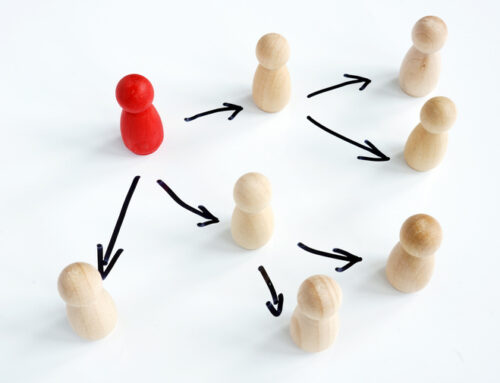As a small business owner, it’s important to keep track of your expenses and pay all your bills on time. One of the most popular accounting apps for small businesses is Xero. This app offers two features—Spend Money and Bills—to help you manage your finances. But what is the difference between these two features? Let’s break them down so you can make sure you are using them correctly.
Spend Money
The Spend Money feature allows you to enter individual transactions into your Xero account. This feature lets you quickly enter expenses that do not need a bill or invoice. For example, if you pay an employee, buy supplies, or make a payment for an asset.
You can also use the Spend Money feature to record payments for bills that have already been entered into Xero. In this case, you would select the bill from the list of outstanding bills and click “Pay Now” to record it as a transaction in your accounts. Spend Money would be a great option for recording items you’ve purchased using your debit card.
Bills
The Bills feature allows you to add all of your invoices in one place so they are easy to find and manage. Once an invoice is entered in Xero, it will be listed under the “Bills” tab along with any other unpaid invoices that need to be paid. This makes it easy to keep track of which bills have been paid and which still need to be addressed. To pay a bill through Xero, simply select it from the list and click “Pay Now”. This will record the payment as a transaction in your bank or credit card accounts just like the Spend Money feature does.
Accrual Accounting and Cash Flow
It is important to note that the Spend Money and Bills features are designed for managing accrual accounting. This means transactions are recorded when they occur rather than when payment is actually made. Most businesses are required to use the accrual method when recording their transactions.
Using the Bills feature helps you manage cash flow by allowing you to plan when you will pay your bills. You can enter the due date of each bill and Xero will remind you when it is time to make a payment. You also have the ability to enter a payment date in Xero.
The Spend Money and Bills features in Xero are both designed to help small businesses keep track of their expenses and pay their bills on time. However, they serve different purposes. The Spend Money feature is great for entering individual transactions directly to the bank. The Bills feature, on the other hand, allows you to easily view all outstanding invoices in one place so nothing slips through the cracks. With these two features combined, managing your finances has never been easier!
If you’d like to learn more about cash flow planning with Xero, check out the video below, or get in touch using this form.