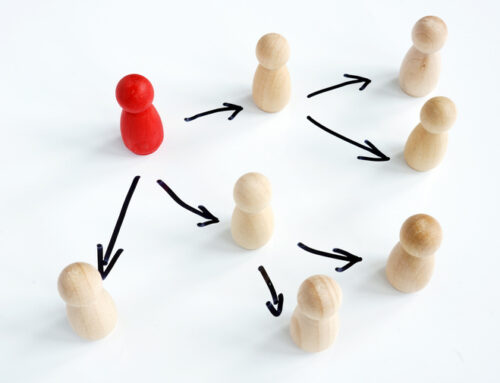Wagepoint is a payroll app that lets you pay employees and contractors. There’s no need to mess around with spreadsheets or use manual calculations. In fact, when you do these things, you run the risk of preparing inaccurate payroll records. Inaccurate payroll records can result in audits for you as the business owner and tax return adjustments for your employees.
No Complicated Calculations
When you use an app like Wagepoint, the app does the heavy lifting for you. You enter your employees’ personal information, including their wage or salary, and personal tax credits. With Wagepoint, you can pay employees directly through their bank accounts and your employees can view their pay details online.
Doesn’t the Canada Revenue Agency have a payroll deductions calculator?
They do, and unfortunately, many small business owners think using the CRA’s calculator is the best way to go because the CRA administers the Income Tax Act. But the CRA’s payroll calculator isn’t meant to be used as a payroll administration tool. They warn you right on the webpage that their calculations should not be used to replace pay stubs.
The CRA’s tool is meant to confirm the accuracy of the payroll tool you choose. One of the major reasons not to use this tool is that it doesn’t keep track of payroll history. This is up to you as the employer. Each province has specific requirements as to what must be reported on employee pay stubs.
Wagepoint has you covered. No matter what province you are paying your employees from, Wagepoint includes all the important details on their pay stubs.
Prepare T4s Effortlessly
Because Wagepoint keeps year-to-date information in the app, preparing T4s is simple. That doesn’t mean you can file your T4s without checking them over first. Wagepoint provided this handy checklist for the 2021 T4 season, including a free webinar for the visual learners out there.
Before sending T4s to employees or filing the CRA copies, at a minimum, you’ll want to verify employee information, confirm shareholder wages, and check that the CRA payroll remittance balances showing on the T4 summary are accurate.
Meet Government Requirements
Did you know you must file a Record of Employment (ROE) every time an employee experiences an interruption in earnings or if Service Canada requests one? This helpful CRA guide provides more information regarding ROEs.
Besides government requirements like filing T4s, Wagepoint makes it easy for you to prepare and file an ROE when an employee leaves your organization. You can also use it to calculate Workers Compensation amounts and deductions like extended health payments, savings account contributions, and life and disability insurance premiums.
Sync to Xero
Wagepoint syncs to Xero so your payroll transactions are automatically imported to Xero, saving you manual data entry time. To get the integration, simply go to Add-Ons in your Xero menu then click on ‘Wagepoint’ and follow the prompts.
Because Wagepoint considers themselves the friendliest payroll app, they have a large knowledge base of helpful articles. We use Wagepoint here at Virtual Heights Accounting and are happy to help as well.
To learn more about Wagepoint or Xero, fill out this form or book a complimentary consultation.